Pretty scary looking, isn't it? Well, Rome wasn't built in a day. I have been working on perfecting my system for over 10 years. Now, you can benefit from my time well-spent. Let's take it one step at a time.
1. I use Google Calendar and therefore, this series will be in that format. The platform doesn't matter but the steps do. So, if you prefer another electronic version or even if you are a pen and paper person, you can find success with this method.
2. Write down everything you do daily. I mean everything. Showers, meals, work, working out...EVERYTHING. It will look something like this:
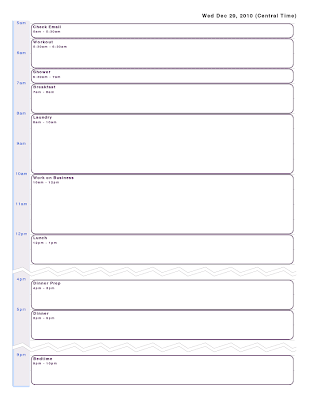
Sorry it is hard to read. I couldn't figure out how to post a day view:-(
3. Next, duplicate your daily schedule for the whole week, month and year. In Google, you simply go into the event that you have created and select "Edit Event Details" and then "Repeat". Next "Repeats"= Daily and "Repeat Every"= 1 Days. If you follow these steps, it will look something like this:
Now, you have the basis in which to springboard into true time management. From here, you can see where you have pockets of time to fill with tasks. You can also add calendars for everyone and everything that you are responsible for and color code it!!!! The possibilities are endless!!! Yahoo!! Sorry...I got carried away there:-)
Next week, I will break the calendar down into chunks of time. This shift in thinking will have you looking at your calendar and your time in a whole new light:-)



7 comments:
TFS! Look forward to more info!
funny, I was looking for a phone number and went back to an old daytimer... I was looking at it and realized I was verrrrry busy "back then". haha.
I also use the Google calendar, in part because it syncs with my phone, so I always have it with me. Also, one thing I learned in planning and maintaining is that if I have "the usual" stuff (shower, meals, work out, school pick-up, etc) already on my schedule, it keeps me from over-scheduling. I can simply say, "I;m sorry, I already have something else scheduled at that time. will such-and-such time work?" For the most part it works! Even when calling to schedule a Dentist appointment! haha! Thanks for sharing! I am glad I am not the only one to color code ;)
Looks great... and overwhelming!!
Haha, I had to do this in college - literally write down every single thing I needed to do so I would have time to get it all done. My boyfriend (now husband) used to always tease me that he had to be scheduled into my planner or else he wouldn't see me, but it was true! Double majoring, taking 18-21 hours most semesters AND working 4 part time jobs... it's a miracle he saw me at all. ;)
That is what I call a great way to get things done.. Thanks for showing this.. Happy New Year..
great idea! I just started using my appointment reminder app on my iPhone this week. It was too busy of a week to be without it, I can't remember everything like I used to.
I used to be so good about this - I even (when I did it on paper) had different colored markers to outline the blocks of time where I was doing different types of activities so I could at a glance tell what I needed to be thinking about. But now? I have the big things on the calendar but the rest is all in my head - which is why I'm debating on whether or not I can justify going to the gym tomorrow due to the other things I "need" to do. I'm thinking I at the very least need to use my whiteboard to schedule/to do list more!
Post a Comment